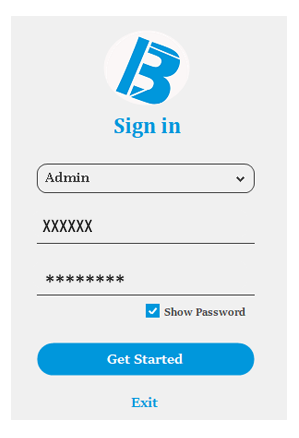Simplify Your Business Finances with Our 299 Billing Software

Free GST Billing Software
for Small Businesses
Our ₹299 Billing Software is simple, easy to use, and accessible anywhere.
Ideal for tracking sales and services, it also includes free GST billing software for small businesses.



Our 299 billing software is simple, easy to use, and accessible from anywhere. Whether you sell products or perform services, this software is the best choice to track your sales and services.

Billing and invoicing software options can help you manage your business finances, including generating GST-compliant invoices and tracking payments.

Grow your business with complete control, India's only billing software suite that connects online and offline retail

Invoicing Solution
Buyp Software is an offline billing software, that provides a user-friendly application to manage the retail billing process. Best Billing Software can be measured by various factors like user-friendly application, after-sales support, endurance during heavy usage, and scalability of Retail Billing Software. As it is an offline billing software, no internet is required to generate daily bills and maintain expenses.

Amazing Features of 299 Software
User- Friendly Dashboard
Complete billing process
Inventory Management
Smart Payment Option
User- Friendly Dashboard
User Management Module
Ai-based Bank Reconciliation
Smart Payment Option

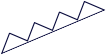

Purchase Management
Maintain a detailed record of your purchases with Buyp. Track suppliers, manage purchase orders, and streamline the procurement process for greater efficiency.
Trial Now

Sales Management
Monitor your sales performance and track customer orders effortlessly. Generate sales reports, analyze trends, and identify opportunities for growth.
View MoreStock Management
Stay on top of your inventory levels with BuyP's stock management features. Track stock movements, set reorder points, and prevent stockouts to ensure smooth operations
Trial Now

Report Management
Gain valuable insights into your business performance with comprehensive reporting and analytics tools
View MoreStep up your business with Buyp Billing Software
Purchase Management
Maintain a detailed record of your purchases with BuyP. Track suppliers, manage purchase orders, and streamline the procurement process for greater efficiency.
Sales Management
Monitor your sales performance and track customer orders effortlessly. Generate sales reports, analyze trends, and identify opportunities for growth
Stock Management
Stay on top of your inventory levels with BuyP's stock management features. Track stock movements, set reorder points, and prevent stockouts to ensure smooth operations
Report Management
Gain valuable insights into your business performance with comprehensive reporting and analytics tools
Features of GST Billing and Accounting Software
- User- Friendly Dashboard
- User Management Module
- CRM Management
- Whatsapp Integration
- Integrated Reporting
- Smart Mobile Reports
Easily navigate through your billing activities with our intuitive dashboard, providing quick access to essential tools and insights
Assign roles and permissions to users, control access to sensitive data, and collaborate effectively within your team
Maintain strong customer relationships with our CRM tools, allowing you to track interactions, manage leads, and provide personalized service
Communicate with your customers directly through WhatsApp, sending invoices, and updates effortlessly.
Gain valuable insights into your business performance with customizable, real-time reports.
Enhance customer relationships with our CRM tools, managing interactions, leads, and delivering personalized service
Need an accounting software with GST filing?
Try BUYP Software, a complete accounting solution for growing businesses.
How to Download Buyp Billing Software?
Simplified 299 Billing Software Installation in 6 Easy Steps: Download, Extract, Launch, Register, Login, and Begin Using Your 299 Software
1
Easy Installation
easy way to use of software
2
Easy Installation
easy way to use of software
3
Easy Installation
easy way to use of software
4
Easy Installation
easy way to use of software
5
Easy Installation
easy way to use of software
6
Easy Installation
easy way to use of software
Step 1: Download the Billing Software (.zip or .rar) file on your pc


Step 2: Go to File Manager -> Right-click to Extract Here your download files
Step 3: Open files -> run setup.exe file


Step 4: You can register here by filling in the given details
Step 5: Then you can log in when you click -> get started